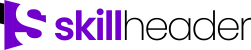Managing finances effectively is crucial for individuals and businesses in today’s fast-paced world. Budget and Expense Tracking is one of the most important aspects of financial management. By closely monitoring where money is being spent, it becomes easier to identify areas for improvement and make informed financial decisions.
MS Access is a powerful tool for organizing and analyzing financial data. It can help you keep track of your budget and expenses, making it an ideal solution for budget management and expense tracking.
Benefits of using MS Access for Tracking
MS Access provides a user-friendly interface for creating and managing databases, making it accessible to users with varying levels of technical expertise. Its strong features, such as customizable forms, queries, and reports, make it well-suited for tracking expenses and analyzing financial data.
Importance of Budget Allocation in a Business
Budget allocation is a critical aspect of financial management for any business. It serves as a roadmap for strategic planning and goal setting, optimizes resources, controls costs, facilitates performance evaluation and decision-making, manages risks, and promotes stakeholder communication and transparency.
Importance of Tracking Expenses
Tracking expenses allows individuals and businesses to gain a clear understanding of their spending habits and identify areas where they can cut costs or reallocate funds. It helps in creating realistic budgets and ensures that financial goals are met.
Building with Source Code
It is highly recommended to watch the Budget and Expense Tracking Playlist on YouTube.
Click to Subscribe
Watch the Video Playlist
The project, Budget and Expense Tracking, is divided into five parts. All Access VBA’s source codes are available in the relevant part next to this blog. Please follow the links to get a step-by-step guide on how to build.
- Budget and Expense Tracking Tables and Forms
- Dashboard of Budget and Expense Tracking
- Expense Data Entry Functions
- Complete Forms and Functions
- Budget Analysis with Charts and Reports
FAQs
Is the Budget Allocation and Expense Tracking fruitful for businesses?
Yes, Effective budget management and Expense Tracking is essential for financial stability and success.
What are the common challenges and solutions for using the Budget and Tracking System?
Despite its many benefits, using MS Access for expense tracking may present some challenges. Regular data entry and monitoring, avoid duplicate entries, Regular reconcile expense data with the bank statement and stack holders are some common challenges.
Is there any importance of implementing user permission in the Budget and Expense Tracking?
It is the most important aspect not to disclose business internal affairs like the budget allocation trend. Assign user permissions within MS Access to control who can view, edit, or delete expense data, ensuring data privacy and security.
What factors should businesses consider when allocating their budget?
Businesses should consider factors such as strategic priorities, financial goals, market conditions, competitive landscape, and resource availability when allocating their budget.