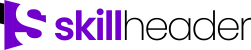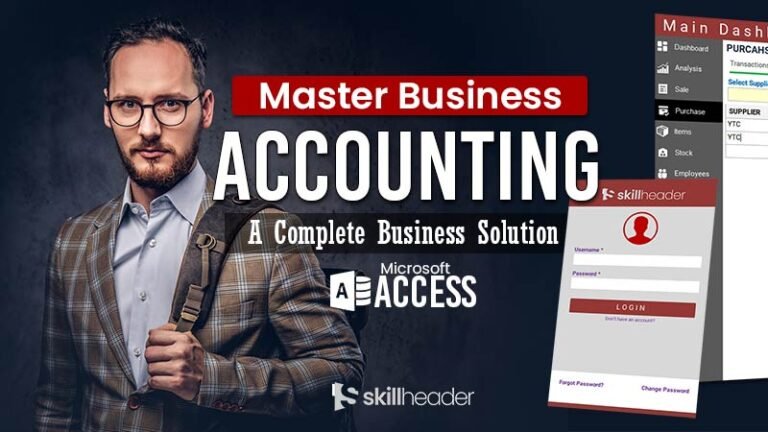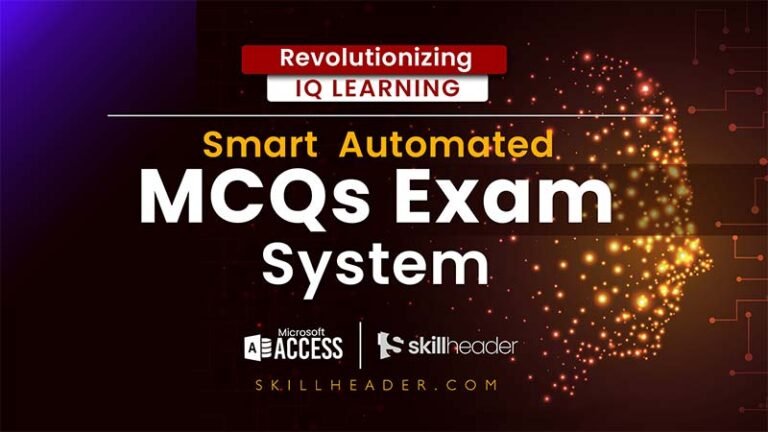The front desk reception system is the first level of record-keeping in any organization. From large-scale corporations to small businesses, keeping track of organized and precise records is imperative for seamless business operation and adherence to industry regulations.
Click to Subscribe
Watch the Video tutorial
Overview of the Front Desk Reception System
Overall efficiency enhancement and streamlined operations are possible through the implementation of a front desk reception record-keeping system. Such a record-keeping system is used to track and follow up the new and returning guests.
Steps to build a simple Front Desk Reception System
We will be using it to build a Medical Record System for the patient in a clinic or hospital.
Patient Table
Create a patient table with these fields.
| Field Name | Data Type | Description |
|---|---|---|
| pid | AutoNumber | Patient ID |
| pdate | Date/Time | Date |
| ptime | Date/Time | Time |
| pfirstname | Short Text | First Name |
| plastname | Short Text | Last Name |
| pgender | Short Text | Gender |
| page | Number | Age |
| paddress | Long Text | Address |
| pphone | Short Text | Phone |
| pfee | Currency | Fee |
Table Field Formats: Apply format for Data, Time, and Currency along with the current date and time as a default value.
Login System: The Ultimate Login System is used to avail Login and Logout functionality in this project.
Main Dashboard Form and Subform: Create a main dashboard form with a subform based on the patient table.
Button for New Patient: Create a Button, name it “New” or “Add” in the header section of the main form.
New Patient addition code to open the form in dialog mode.
Private Sub Command6_Click()
DoCmd.OpenForm "EntryForm", , , , , acDialog
End SubLogout Button: Create an optional button for logout.
Subform Default View: Change the default view option of the subform to continuous from.
Data Entry Form
- Create a New Blank form and add a header and footer section.
- The form’s record source should be updated with the patient table.
- Add all bound text boxes along with a Submit button.
Submit button Code:
Private Sub btn_submit_Click()
DoCmd.Close acForm, "EntryForm", acSaveYes
Forms!MainForm![tbl_patient subform].Form.Requery
End SubCurrent Date records only
If you want to display the record related to the current date only, use a query builder based on the patient table and set the criteria of the Date field with the current date function.
FAQs
Can I use the same front desk template for other environments like school, hotel, or customer dealing?
Yes, because it is just a simple initial data entry for record keeping.
How to handle multiple receptionists in an organization with an 8-hour duty interval for each user?
All users should have their own login, so that user entries can also be monitored.
Can a front desk reception record-keeping system integrate with other management software?
Yes, it can be integrated with other database software to get end-to-end results.