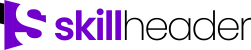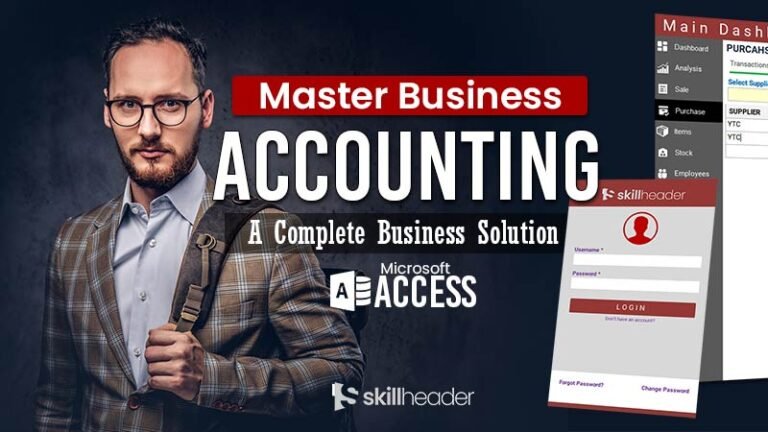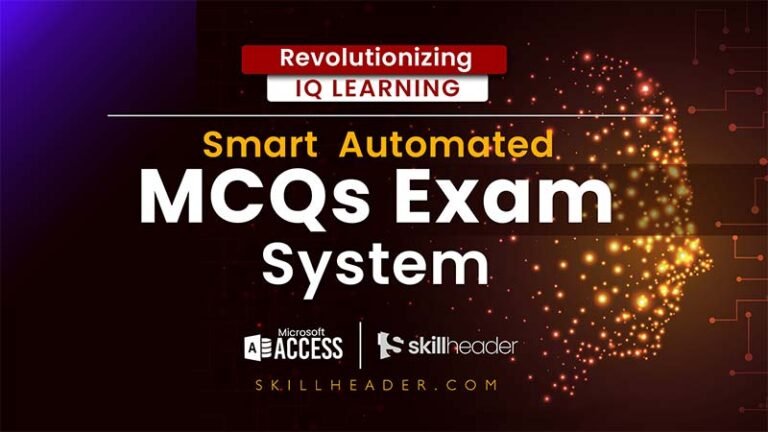An Expense approval system also known as Expense Management is a crucial tool organizations use to manage and control their spending. This system streamlines the process of requesting, reviewing, and approving expenses incurred for business purposes. Efficient expense management is essential for maintaining financial health, ensuring compliance with policies and regulations, and optimizing resource allocation.
Importance of Expense Approval System
There are several benefits of the expense approval system:
Control and Visibility
Expense Approval Systems offer organizations an opportunity to monitor their spending in real time, which helps them to track expenses effectively and identify cost-saving opportunities. Such systems assist in controlling expenses and avoiding overspending by implementing spending limits and approval workflows.
Processes Efficiency
Manual expense entries and managing the process are often time-consuming and prone to errors. The expense Approval System automates the processes, saving time and effort of the users and financial management teams.
Cost Control
Organizations can improve their financial health and operational efficiency by monitoring their spending patterns and trends in real time. This enables them to identify areas where costs can be reduced or optimized. An Expense Approval System with cost control features can help organizations maintain fiscal discipline, maximize resources, and achieve their financial objectives.
Building with Source Code
The project, Expense Approval System, is divided into two parts. All Access VBA’s source codes are available in the relevant part next to this blog. Please follow the links to get a step-by-step guide on how to build.
- Setting Up Your Expense Approval System
- Building Powerful Dashboard
FAQs
Are Expense Approval Systems suitable for any business?
Yes, it applies to all businesses where spending is involved. Effective Expense Approval Systems offer customizable approval workflows and integration options to meet the unique needs of each organization.
How do Expense Approval Systems help prevent fraud?
Enforcing approval workflows and providing real-time visibility into spending is a major factor in preventing fraud in an Expense Approval System, as it makes it easier to detect and prevent instances of fraudulent spending.
What are the major benefits of using an Expense Approval System?
Expense Approval Systems offer benefits such as cost control, compliance enforcement, and streamlined processes, improving efficiency and financial health.