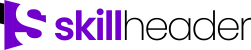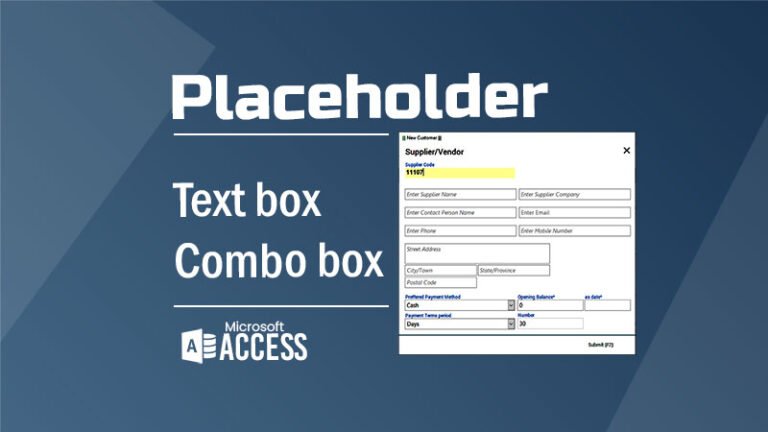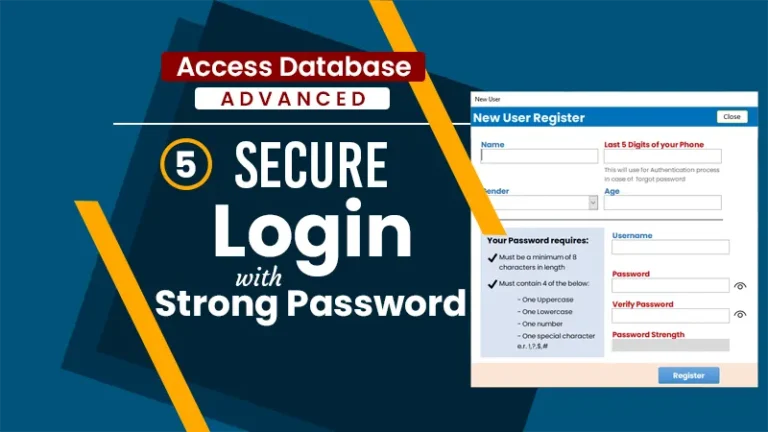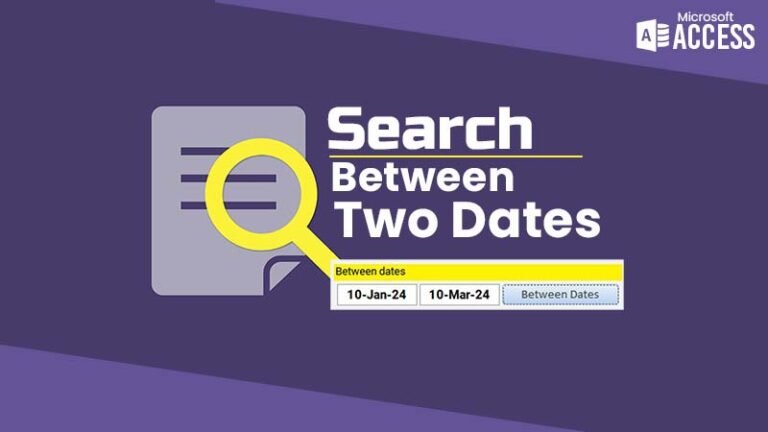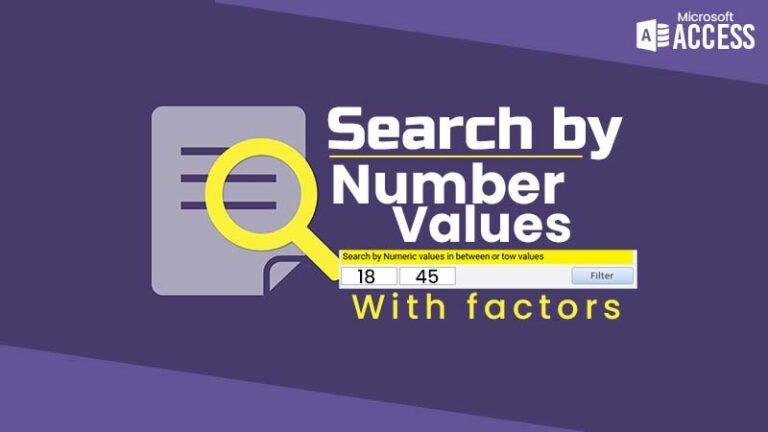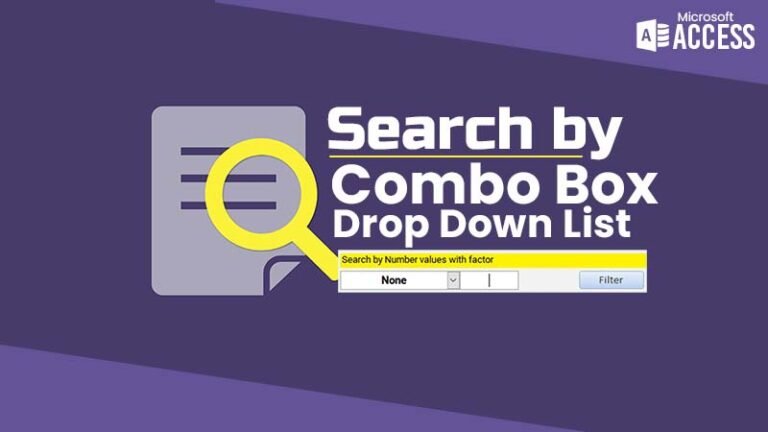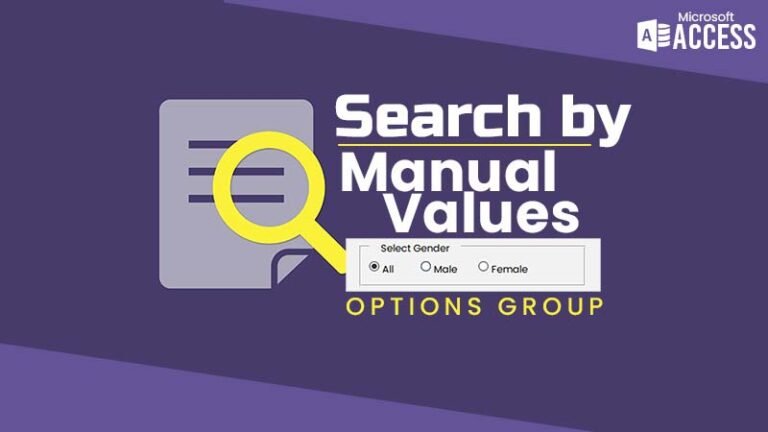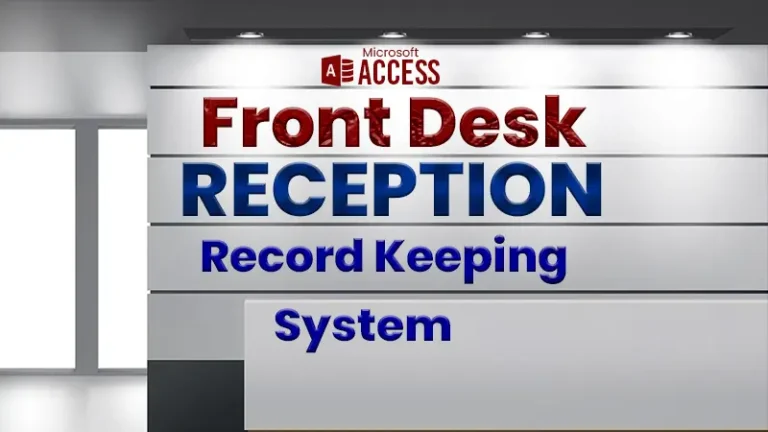Maximize MS Access Online with SQL Server Using smarterASP

Can MS Access be used globally, online, or worldwide from any location? The simple answer is “Yes, MS Access online is possible” using SQL Server hosting integration. In today’s interconnected world, database management has evolved significantly from its origins in…