Physical Address
304 North Cardinal St.
Dorchester Center, MA 02124
Physical Address
304 North Cardinal St.
Dorchester Center, MA 02124
In this section, you will learn the advanced functionality of the Login System and how to make the change password system in MS Access functional with VBA and SQL coding. You can go through the first and the second part of the Ultimate Login System.
Changing the Password is the most important part of any login system in which the user can change the password at any time to secure his account especially when a user assumes for any unauthorized use of his account.
The user must enter his old password before getting into the change password system. To ensure this, you can create one of these options:
We will use the first option to ensure the old password is correct in this project.
An important aspect when securing the account is not only establishing user passwords but also creating an effective password policy. Many configurations can be applied to secure the password from which we are going to apply these functions:
Other password configuration policy factors can also be applied like:
After successfully changing the password, the login form will reopen and the user will be redirected to it rather than to proceed to log in because the username and password were already verified while changing the password.
Advanced configuration related to Password and Account Management can be applied in several other ways:
Force users to change passwords regularly
Prevent and secure account after a certain number of failed login attempts
Track and prevent password reuse
If users are part of the business, it should affect or lock out the login form based on the status like disabled, inactive, or resigned if a user is an employee.
Firstly, the objects including 2 text boxes, a label, and the change button will be hidden so these can be unhidden only with a Password Change button clicked. It is important to know that this button-click event will verify the existing username and the old password.
Here is the code for the Change button On Click event:
Private Sub btn_changepassword_Click()
'Checking if both text boxes are empty and return a message
If DCount("uusername", "usertable", "uusername = '" & txt_username & "' and upassword = '" & txt_password & "'") = 0 Then
MsgBox "Please fill both Username & Password with your credentials !", vbExclamation, "| Fill the empty text boxes |"
Else
'Proceeding to authenticate the Username and Password
If DCount("uusername", "usertable", "uusername= '" & txt_username & "' and upassword= '" & txt_password & "'") = 0 Then
MsgBox "Username or Password is wrong !", vbCritical, "| Wrong Data |"
Else
'Makind both text boxes disabled while changing password to avoid conflict
Me.txt_username.Enabled = False
Me.txt_password.Enabled = False
'Proceeding to unhide the new password area
Me.txt_newusername.Visible = True
Me.txt_verifypassword.Visible = True
Me.btn_change.Visible = True
Me.Lbl_change.Visible = True
End If
End If
End SubApplying a Password Mask to both text boxes is optional.
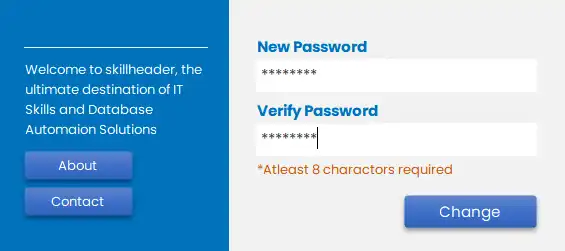
Here is a Change button Code to proceed to change the password:
Private Sub btn_change_Click()
'check the empty textboxes
If IsNull(Me.txt_newusername) = True Or IsNull(Me.txt_verifypassword) = True Then
MsgBox "Please fill both fields !", vbExclamation, "| Fill the empty text boxes |"
Else
If Me.txt_username <> Me.txt_verifypassword Then
MsgBox "Password do not match !", vbCritical, "| Password not matched |"
Me.txt_newusername.SetFocus
Else
If Len(Me.txt_newusername) < 8 Then
MsgBox "More than 8 characters are not allowed !", vbInformation, "| Character Length |"
Me.txt_newusername.SetFocus
Else
DoCmd.SetWarnings False
On Error GoTo err_h
DoCmd.RunSQL "UPDATE usertable" & _
" SET usertable.upassword = """ & Me.txt_verifypassword & _
""" WHERE usertable.uusername = """ & Me.txt_username & """"
DoCmd.SetWarnings True
MsgBox "The password has been changed successfully ! Please login again.", vbInformation
Me.txt_username = Null
Me.txt_password = Null
Me.txt_username.Enabled = True
Me.txt_password.Enabled = True
Me.txt_username.SetFocus
err_h:
Cancel = True
End If
End If
End If
End Sub