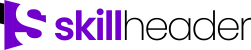Welcome to the skill header Forums. You can ask questions, get help, or help other members out. Join our Forum for free.
Last seen: Jul 30, 2025
@fstetson @Ursh : Thank You For Giving Time On My Project and suggesting Me. I'll be doing what you guys have suggested. I might need your Help in f...
@fstetson This is the code i'm using but it opens within that subform as a blank "White" Private Sub Phone_DblClick(Cancel As Integer)DoCmd.Brows...
@ursh Yes I have kept that as my last option, but still a hope if docmd function works then i don't have to open form in a dialog mode Coz i need to o...
Please help me with my project as I'm struggling using this navigation and now at the end I'm planning to drop the idea of using navigation. Please su...
This is the screenshot after double click . Error-2.jpg
Sorry i couldn't reply on this coz i was hospitalized for 1 week. Yes i added missing comma and the form view is single form. But still it doesn't wor...
@ursh This also not working. When i click it just shows White empty form, inside my "CustomerSubform" Subform.
You mean to say docmd.BrowseTo acBrowseToForm "CustomerMain","MainDashBoard.NavigationSubform", "CustomerID=" Me.CustomerID - This way ? Not yet w...