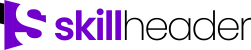Welcome to the skill header Forums. You can ask questions, get help, or help other members out. Join our Forum for free.
Refer to Master Accounting Project; New Order Form.
I need help in getting the “Inherit from Customer” address Information to work for my New Order Form. As I explained earlier, I am using an extended version of address information. I have expanded my address information fields to include Address, City, State, Zip and Country. SO far it has not created any issues except when activating the "Inherit from Customer" command. I only get Address and City to transpose, while State, Zip and Country remain Null. I have attached a word document with coding and screen shots. If anyone can discern where I am going wrong, please reply.
General Coding is as follows:
Private Sub cmdInherit_Click()
Me.OrderBillingAddress = Me.txtSelectCustomer.Column(3)
Me.OrderBillingCity = Me.txtSelectCustomer.Column(4)
Me.OrderBillingState = Me.txtSelectCustomer.Column(5)
Me.OrderBillingZIP = Me.txtSelectCustomer.Column(6)
Me.OrderBillingCountry = Me.txtSelectCustomer.Column(7)
Me.Refresh
End Sub
txtSelectCustomer SQL Statement
SELECT tbl_Customer.CID, [tbl_Customer]![CFName] & " " & [tbl_Customer]![CLName] AS CName, tbl_Customer.AccCode, tbl_Customer.CAddress, tbl_Customer.CCity, tbl_Customer.CState, tbl_Customer.CZIp, tbl_Customer.CCountry
FROM tbl_Customer
ORDER BY tbl_Customer.AccCode;
Addendum: When I change the command code (see below) all the fields populate with the City Data. Is there a restriction against for more than 4 columns? All my field and SQL properties are correct. Arrrggh!
Private Sub cmdInherit_Click()
Me.OrderBillingAddress = Me.txtSelectCustomer.Column(3)
Me.OrderBillingCity = Me.txtSelectCustomer.Column(4)
Me.OrderBillingState = Me.txtSelectCustomer.Column(4)
Me.OrderBillingZIP = Me.txtSelectCustomer.Column(4)
Me.OrderBillingCountry = Me.txtSelectCustomer.Column(4)
Me.Refresh
End Sub
OMG, I forgot to adjust my column count and sizing for 7 columns in the combo box properties. All i working fine now....always the simplest things, eh?
You are on Auto mode. Glad it resolved.