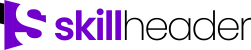Welcome to the skill header Forums. You can ask questions, get help, or help other members out. Join our Forum for free.
I ran into a problem with the code you created on my computer: with windows 11 & MS Access 365. I added the OLE Reference you pointed out and verified code via V12 Source file. For some reason the jpeg image would never show. Even V12 source files failed to do any of the tasks. After working out several issues and using error handler I rewrote the code as follows below. I do not know if anyone else is having this issue as communications are slim. I do hope this code will help, as on my computer (which is likely the issue) it is working 100% as desired.
Private Sub cmdInvImg_Click()
On Error GoTo ErrorHandler
Dim FileDialog As FileDialog
Dim filelocation As String
Dim getfile1 As String
Dim getfile1Ext As String
Dim jpNmm As String
Dim wbmx As String
Dim inmx As String
Set FileDialog = Application.FileDialog(msoFileDialogFilePicker)
With FileDialog
.AllowMultiSelect = False
.Title = "Please Select One File only..."
If .Show = True Then
getfile1 = .SelectedItems(1)
getfile1Ext = LCase(Right(getfile1, Len(getfile1) - InStrRev(getfile1, ".")))
If getfile1Ext = "jpg" Or getfile1Ext = "jpeg" Then
' Ensure the folder exists
If Dir("C:\Waybill\", vbDirectory) = "" Then
MkDir "C:\Waybill\"
End If
wbmx = Nz(DMax("WaybillID", "tbl_Waybill"), 0)
inmx = wbmx & TmpInv
jpNmm = "C:\Waybill\Invoice" & inmx & ".jpg"
FileCopy getfile1, jpNmm
Me.ImgWaybill.Picture = jpNmm
Me.txtWaybillimg = jpNmm
Else
MsgBox "Wrong file... only JPG image files are allowed.", vbExclamation, "|Wrong file format|"
End If
End If
End With
Exit Sub
ErrorHandler:
MsgBox "Error: " & Err.Description, vbCritical, "Error"
End Sub
I was having this error as well. I implemented your code and it now works fine!
Thank you!
Super happy, it helped you!