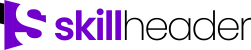Welcome to the skill header Forums. You can ask questions, get help, or help other members out. Join our Forum for free.
Sorry i couldn't reply on this coz i was hospitalized for 1 week. Yes i added missing comma and the form view is single form. But still it doesn't work. It works well before using navigation form. But after Navigation form it doesn't work. I have posted screenshots so that you might have idea what i'm trying to explain. Please Help Me.
Please help me with my project as I'm struggling using this navigation and now at the end I'm planning to drop the idea of using navigation. Please suggest me...
I would love to try and help, but to be honest I cannot discern from your screen shots as to what you are doing and how you have coded the process. If you can copy past the code that is preventing the task from completing successfully, into your reply comments. Just use the <> "CODE" symbol in the menu bar above. It can be tricky as Ursh said; however, it is not impossible! Stay positive. Try the dialog approach first, as it is actually the best means to go to and from a complicate form like you have there.
From what I know about the BrowseTO function this is not the correct intent. Highly suggest you open a single form that presents the customers information based on a where statement for Customer ID instead. Opening in a dialog mode (as Ursh suggested) will allow you to return back to the originating form as it never closes, unless you ask to of course. The browse to does work if you want to leave the tab where you currently are and go to another control tab. Sorry, but I can’t find another means to do what you want to in this case.
While I am a new developer, I will gladly help where I can. Hopefully, you will be able to provide yo7r insights as well for my work.