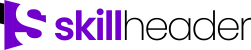Welcome to the skill header Forums. You can ask questions, get help, or help other members out. Join our Forum for free.
Notifications
Clear all
Oct 27, 2024 6:51 pm
Please help me with my project that i'm having issue after I implement my database with navigation form, before it was working absolutely fine.
I have a main form Called "MainDashBoard1" and inside "NavigationSubform" there is a form "CustomerMain" and inside "customermain" there is subform called "Customersubform". I want a action when i click "CustomerID" from a subform "Customersubform" it has to Open "CustomerMain" form along with the "CustomerID" match criteria.
docmd.BrowseTo acBrowseToForm "CustomerMain","MainDashBoard.NavigationSubform" -this just opens the "CustomerMain" form but i don't know how to use where condition which open up the exact "customerID" matched data.
Table Name of "CustomerMain" form is "Customer Details"
Table Name of "Customersubform" is "Transaction".
Both the table has a relationship with CustomerID
Please help. I've been stuck here since long time now and couldn't complete my Database.
21 Replies
Oct 27, 2024 8:39 pm
After your statement, you are missing the reference of the ID.
,,"id="&refID
refID referred to your current ID
Oct 28, 2024 7:08 am
You mean to say
docmd.BrowseTo acBrowseToForm "CustomerMain","MainDashBoard.NavigationSubform", "CustomerID=" Me.CustomerID - This way ?
Not yet working this way also
Oct 28, 2024 11:59 am
Please try this exactly
docmd.BrowseTo acBrowseToForm "CustomerMain",,"CustomerID="&Me.CustomerID
Nov 01, 2024 1:36 pm
There was a missing comma in the previous post. Let me explain
DoCmd.BrowseTo acBrowseToForm, "CustomerMain", , "CustomerID=" & Me.CustomerID
The form CustomerMain's default view should as Single Form.
Please reply if resolved.
Page 1 / 2
Next