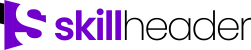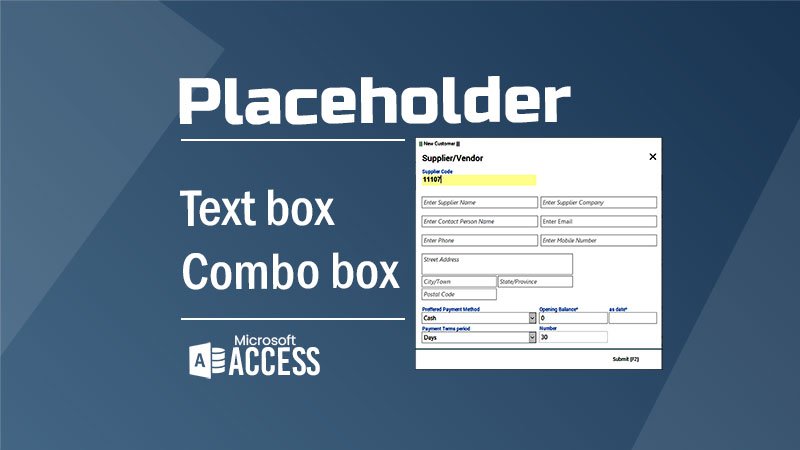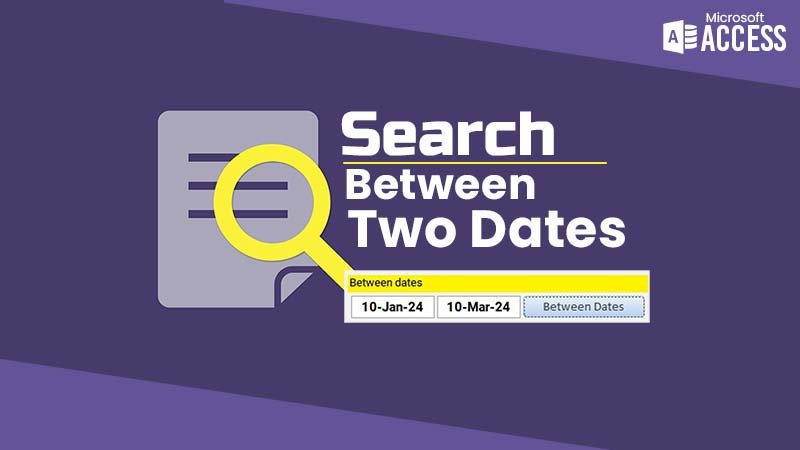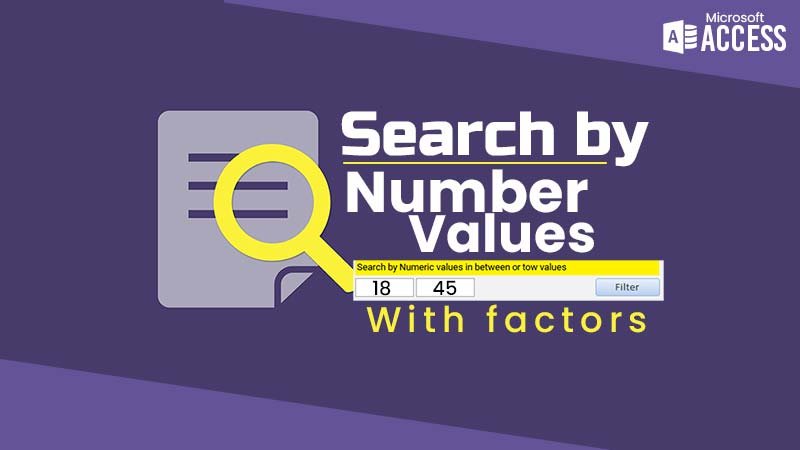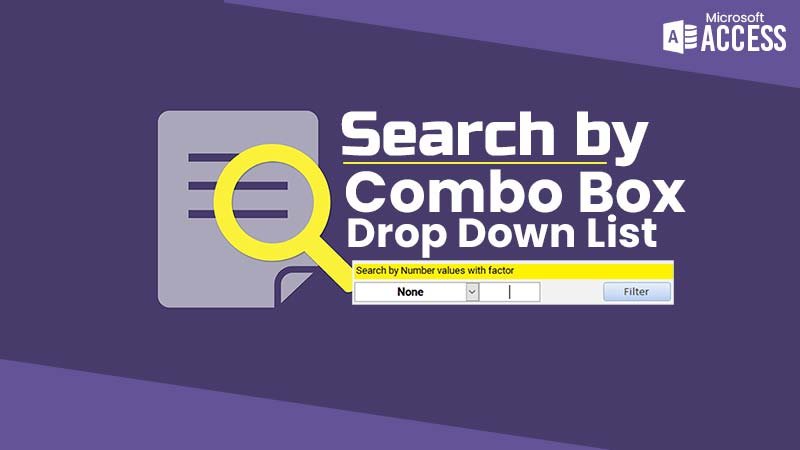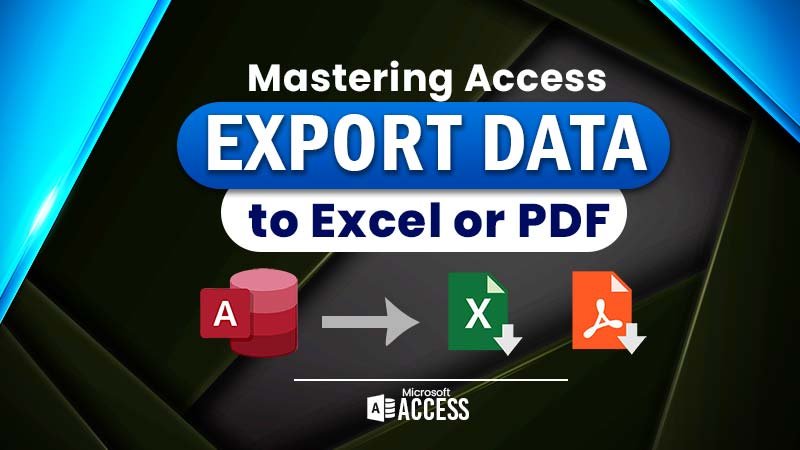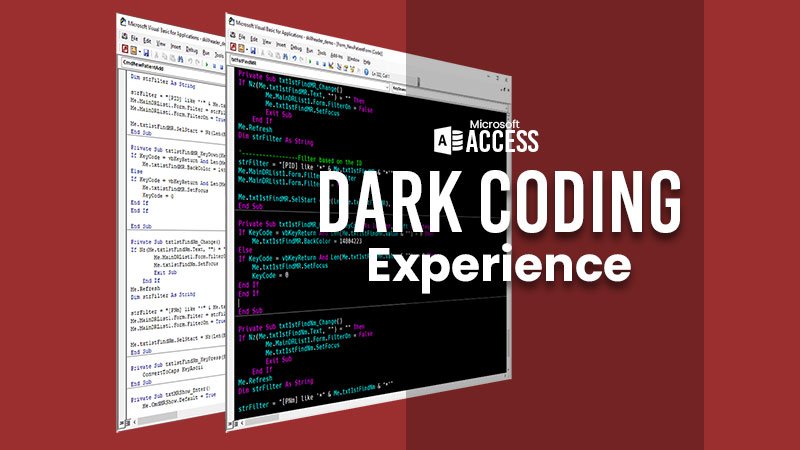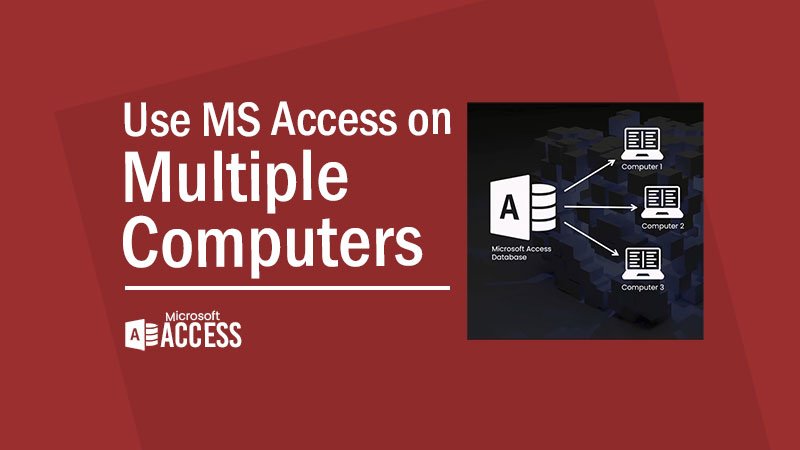Form Control Methods in MS Access | Why Unbound Form Control Offer Better Flexibility
When building applications in Microsoft Access, the way you design your forms plays a big role in how users interact with data. Access offers different form control methods, such as…