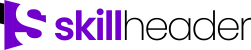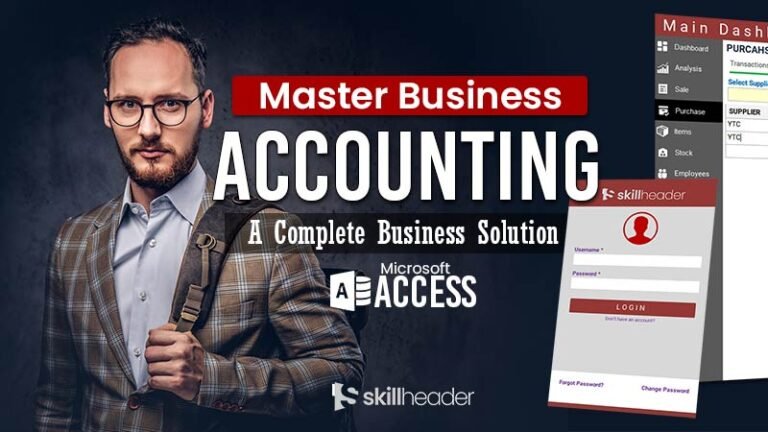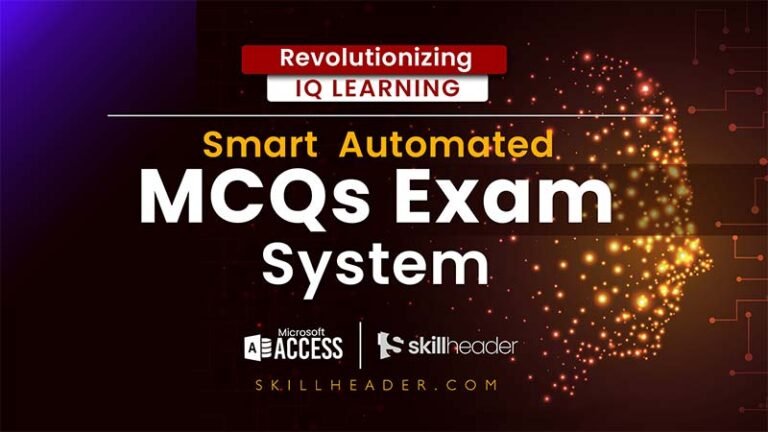An Admin Dashboard is an important component of an Expense Approval System as it acts as the central control hub for financial operations. The dashboard provides administrators with a comprehensive overview of business spending and expense requests. Moreover, real-time data presented through intuitive visualizations allows administrators to make informed decisions, identify trends, optimize spending patterns, and mitigate financial risks. Ultimately, the Admin Dashboard for Expense Tracking and Approval plays a vital role in promoting accountability, enhancing operational efficiency, and maintaining financial integrity within the organization’s expense management framework.
Overview
A header section with different statistics related to Expenses and Transactions. The main Admin Dashboard will contain a subform based on the Expense table. Each transaction of expense generated by the user can be either Approved or Rejected.
Steps to Building Admin Dashboard
Dashboard Header Section
The header section of the Main Dashboard contains updated figures related to these important statistics:
- Top Expense Amount
- Approved Today
- Number of Expense Transactions
- Month Expense Rejections
For the designing perspective, create 4 rectangles, and apply icons with 4 unbound text boxes.

The “On Current” event of the main form properties, here is the code:
Private Sub Form_Current()
cmonth = Month(Date) 'Variable defined to format the month from the current date
'First box for Top Expense
Me.txttopexpense = DMax("exp_amount", "tbl_expense", "month(exp_date) =" & cmonth)
'Second box for Approved Today
Me.txtapprovedtoday = DSum("exp_amount", "tbl_expense", "exp_date = #" & Date & "#")
'Third box for Transactions
Me.txttransactions = DCount("*", "tbl_expense", "month(exp_date) = " & cmonth)
'Forth box for Month Rejections
Me.txtmonthrejections = DCount("*", "tbl_expense", "month(exp_date) = " & cmonth & "and exp_node= 'Rejected'")
End SubAdmin Dashboard Subform
The record source of the subform will be based on the Expense form. Build a query with the criteria of “Open” status expenses.
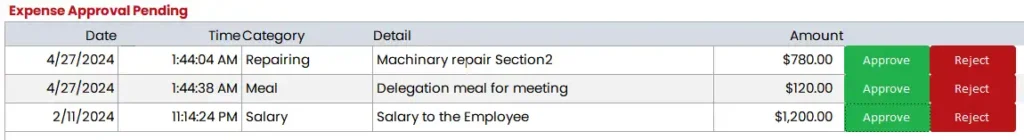
Approval Button Code
Private Sub cmdapproved_Click()
On Error GoTo errhandler
response = MsgBox("Are you sure to approve this Expense?", vbYesNo + vbQuestion, "Approval Confirmation")
If response = vbYes Then
Me.exp_node = "Approved"
Me.Form.Requery
Else
If response = vbNo Then
Cancel = True
End If
End If
errhandler:
Cancel = True
Exit Sub
End SubReject Button Code
Private Sub cmdreject_Click()
On Error GoTo errhandler
response = MsgBox("Are you sure to Reject this Expense?", vbYesNo + vbQuestion, "Reject Confirmation")
If response = vbYes Then
Me.exp_node = "Rejected"
Me.Form.Requery
Else
If response = vbNo Then
Cancel = True
End If
End If
errhandler:
Cancel = True
Exit Sub
End Sub